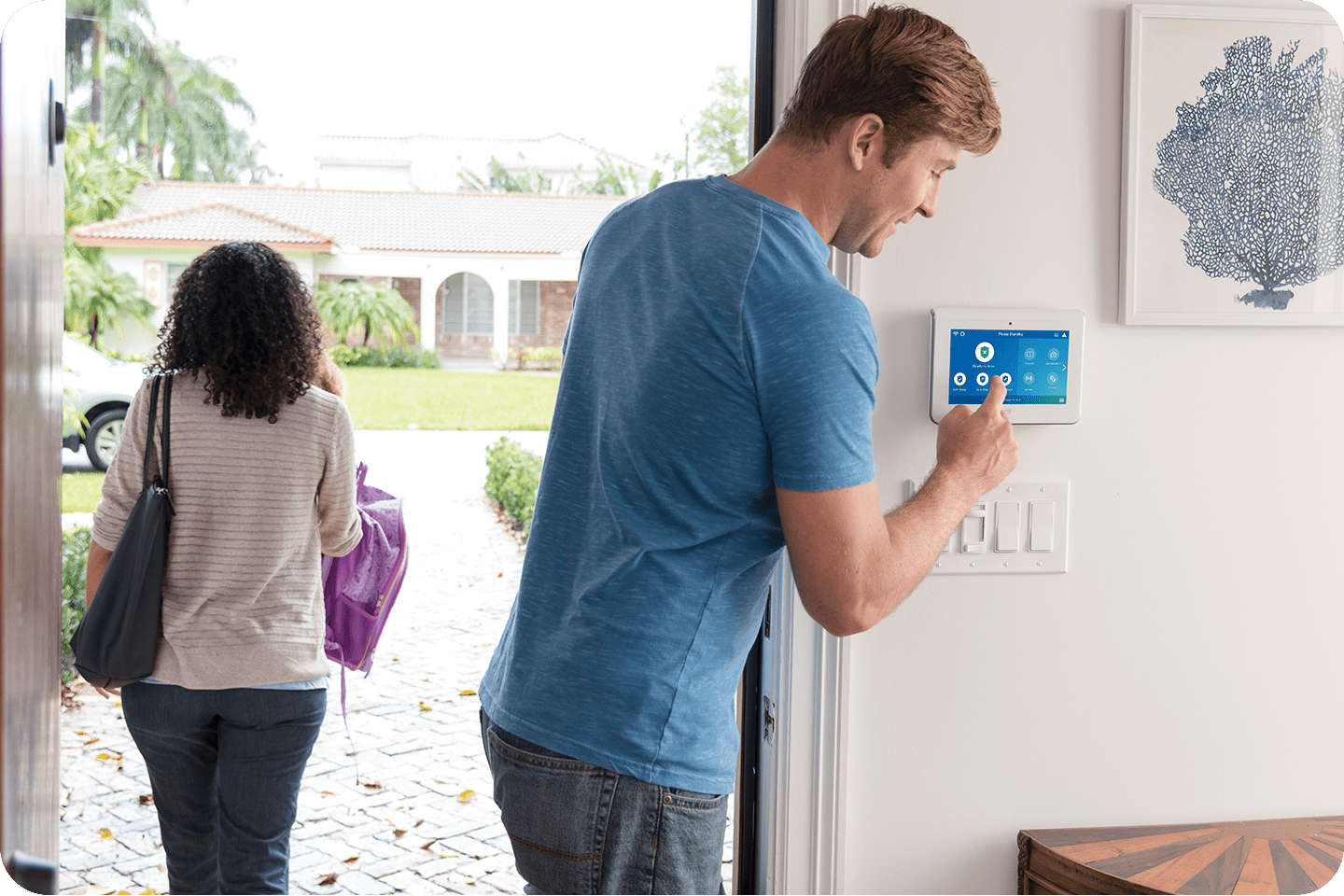Wireless security keypad
Contact ADT security monitoring services using your control panel’s panic button.
Home emergencies can happen fast, and they usually come when you least expect them. If the unexpected ever strikes at your home, you may not always be able to get to a phone to contact emergency services.
With an ADT monitored panic button, however, you’ll be able to call for help quickly from anywhere in your home. Just press the button, and your ADT monitored home security system will contact a 24-hour ADT monitoring center to get you help when you need it.
In the event of an emergency, it helps to have options. That’s why your ADT monitored panic button isn’t a stand-alone piece of equipment. Rather, it’s a feature you’ll find on two different pieces of ADT monitored home security equipment. That way, you’ll be able to call for help no matter where you are in your home.
Contact ADT security monitoring services using your control panel’s panic button.
Arm or disarm your system and activate your panic alarm from your keychain.
The “brains” of your ADT monitored home security system, your security keypad communicates with all your home security equipment wirelessly and includes a panic button feature so you can call for help quickly.
This light, durable, keychain-ready device connects with your ADT monitored control panel and allows you to arm or disarm your system, even from your garage. Your key fob also includes a panic button feature in case of emergency.
Alerts 24-hour ADT security monitoring centers in seconds
Wireless panic button remotes are water and scratch resistant
Three easy-to-use options for quick access anywhere in your home
Wireless panic button remotes come with long-life lithium batteries
Each ADT monitored home security package comes standard with 24-hour monitoring by real people, not robots. This means that when you call you’ll get a quick answer from an actual person, not a recording, and they’ll stay on the line with you until your issue is resolved. Landline and wireless CellGuard® monitoring packages available.
How does the ADT monitored panic button work?
The technology behind panic buttons has been around for a while and has seen use in a number of industries, such as banking and automotive security. When you use a panic button on one of your ADT monitored security devices, your control panel sends a signal directly to one of ADT’s six monitoring centers, alerting them of a potential emergency in your home.All ADT monitored panic button devices include a two-second delay feature, to help prevent false alarms.
How can I test my ADT monitored panic button?
You can quickly and easily test your panic button function by testing your ADT monitored home security system. To do this, log in to your account at MyADT.com. Select the tab titled My Alarm, then choose Systems Management from the menu. From there, simply click or tap on Test System.
When should I use my ADT monitored panic button?
You can use your panic button in any situation where you need to alert ADT monitoring services quickly or are unable to reach your system’s control panel or a phone. Some examples may include:
You notice someone or something suspicious in or near your home
Your house is flooding or on fire
You’ve fallen down or otherwise injured yourself and cannot reach a phone
Where can I get an ADT monitored panic button?
The best way to get your own ADT monitored panic button device is to purchase an ADT monitored home security system from a licensed retailer. Call 1-866-956-5412 today to speak with an ADT-authorized provider and to learn more about current ADT promotions and discounts.